If You’re Not Using Google Reservations, You’re Losing Diners—Here’s Why
Katelyn Andrews
5 min read
Feb 7, 2025

Katelyn Andrews
5 min read
Feb 7, 2025

When diners are deciding where to eat, their first stop is often Google. In fact, one in three diners turns to Google when searching for a restaurant, making it one of the most important sources for driving traffic and online bookings.
But being searchable isn’t enough—you need to be bookable. If a guest finds your restaurant’s Google Business Profile (GBP) but has to click through multiple pages to secure a table, you risk losing them to someone else.
That’s where Reserve with Google comes in.
By allowing diners to book a table directly from Google Search and Maps, Reserve with Google eliminates extra steps and makes it easier for guests to follow through with a reservation. For restaurant operators, this isn’t just about convenience—it’s about staying competitive, filling more seats and ensuring you don’t lose potential guests to the restaurant next door.
If you’re not using Reserve with Google yet, now is the time to start.
When diners search for a restaurant, they’re often doing it through Google Search or Maps—which is where your restaurant’s Google Business Profile comes into play. Your GBP is essentially your restaurant’s digital storefront on the search engine, showcasing key details like your location, phone number, hours, menu, photos and reviews to help potential guests decide where to dine.
With Reserve with Google, booking a table has never been easier. A “Reserve a table” button appears directly on your profile, allowing diners to secure a reservation in just a few clicks. But with recent updates, your real-time reservation availability is now front and center, making it even more important to have this feature activated. By enabling Reserve with Google, you ensure that guests can book with you instantly at the exact moment they’re ready to dine.
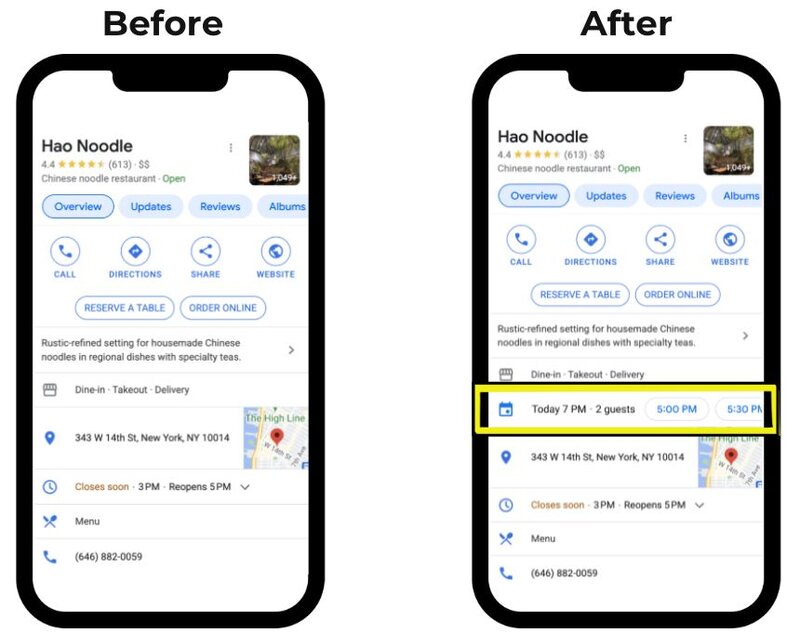
If your reservation system is integrated with Google (through platforms like SevenRooms) your availability updates automatically, ensuring accurate bookings and a seamless guest experience—no manual updates required.
Every extra click or step in the booking process increases the risk of losing a potential reservation. Reserve with Google eliminates these barriers by allowing guests to book the moment they decide where they want to dine.
More convenience for guests means more full tables for you.
Restaurants that use Reserve with Google are more likely to appear in local search results, especially when diners search for terms like “best Italian restaurant open near me” or “outdoor dining available tonight at 8.”
Google prioritizes listings that offer real-time availability, giving you a competitive edge.
Unlike some third-party booking platforms that charge per-cover fees, Reserve with Google integrates directly with your reservation system. This means you’re not paying extra just to seat guests who were already searching for your restaurant organically.
One of the newest updates to Reserve with Google allows restaurants to require credit card holds, deposits or full prepayments for reservations. This is particularly valuable for:
This update helps secure revenue in advance while reducing last-minute cancellations.
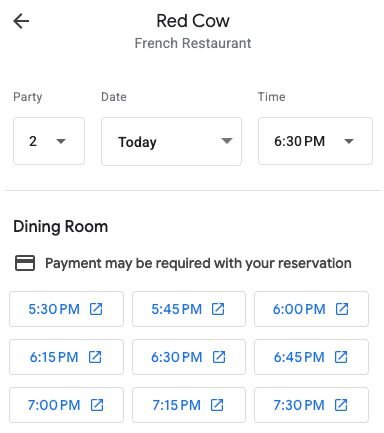
Diners aren’t just booking tables—they’re looking for memorable experiences. Google now allows restaurants to showcase specific seating options, such as:
Adding these details helps differentiate your restaurant and attract more reservations.
Setting up Reserve with Google is quick and easy. Follow these steps to enable bookings on your Google Business Profile (GBP) and start capturing more reservations.
To enable online reservations, you’ll need to connect with a booking system that integrates with Google (or your own first-party link if you have one).
According to Google, once your reservation system is connected, Google will automatically add a “Reserve a table” button to your profile within a week, so check back to confirm it’s live. If the button doesn’t show up, make sure your provider is properly linked in the “Bookings” section of your Google Business Profile.
To get the most out of Reserve with Google, ensure your information stays accurate:
Diners are searching. They’re ready to book. The question is—will they book with you or a competitor?
Reserve with Google removes friction, increases visibility and ensures guests can book a table at your restaurant in just a few clicks.
For SevenRooms clients, this integration is already built in—activate it today and start maximizing your reservations. Not a SevenRooms customer yet? Request a demo to see how our platform helps restaurants drive more direct bookings, repeat guests and higher revenue.