Restaurant Reservation Email Tips: Boost Retention & Reduce No-Shows

Katelyn Andrews
5 min read
Jul 14, 2025


Katelyn Andrews
5 min read
Jul 14, 2025

No-shows hurt. Whether it’s a Friday night four-top that doesn’t show or a last-minute cancellation with no time to refill the table, every missed reservation eats into your bottom line.
With guests now booking through multiple online platforms — and expectations higher than ever — operators need smarter ways to ensure diners follow through.
One of the simplest, most effective tools is the reservation confirmation email.
Done right, a confirmation email does much more than confirm a time and party size. It sets expectations. It keeps your restaurant top of mind. It reduces no-shows, unlocks upsell revenue and enhances the guest experience, all before they walk through the door.
Below we’ll walk through what makes a restaurant reservation confirmation email effective and how to make yours work harder.
Reservation confirmation emails are one of the most underrated tools in the hospitality industry, yet guests are more likely to engage with these emails than just about anything else you send.
SevenRooms data shows that personalized, automated emails drive higher engagement and revenue — averaging a 68% open rate and 12X the revenue per email than generic blasts.
When crafted intentionally, reservation emails can do serious work behind the scenes:
A thoughtful confirmation email gives guests a clear reminder of their booking — and a reason to remember it. Including the reservation details, along with an easy way to add it to their calendar, helps it stick.
You can also layer in automated reminder emails or SMS messages closer to the reservation date to prompt action without manual follow-up from your team.
And while the U.S. lags behind other markets on cancellation fees, many diners are open to policies that hold them accountable. In fact, 7 in 10 diners are comfortable paying a deposit — but only 22% of U.S. venues on SevenRooms actually charge fees for no-shows or late cancels. Even collecting card details at the time of booking can be enough to reduce drop-offs.
Plans change. And when guests can’t make it, you want them to cancel or reschedule, not ghost you.
Reservation emails with clear modify/cancel links make it easier for guests to let you know. That way, you can reopen the table for new bookings or walk-ins. You recover the revenue, and they feel supported instead of frustrated.
Including a simple “change your plans?” link can be the difference between a rebooked table and a wasted one.
A reservation isn’t just a slot on the floor. It’s the start of a relationship.
When your reservation system is connected to a CRM, confirmation emails become a chance to surface valuable guest data: dietary restrictions, seating preferences, past visits and more. With that context, your team can greet guests like regulars, even if it’s their first time in.
This kind of personalization doesn’t just improve service, it builds loyalty and boosts spend.
Confirmation emails give you an opportunity to upsell to guests before they’ve even arrived at your restaurant. For example, you can include offers to upgrade to a prepaid prix fixe menu or add a bouquet of roses to the meal to mark a special occasion.
Confirmation emails don’t just remind guests of logistics — they keep the excitement alive.
By including links to your social channels, current menus or upcoming events, you help build a deeper connection. Even a short “we’re looking forward to hosting you” message the day before the visit reinforces that your team is prepared and eager to deliver a great experience.
When writing an effective reservation confirmation email, first make sure it includes these elements:
Additionally, adding upsells or add-ons in your reservation confirmation emails, such as preferred seating or a champagne toast upon arrival, offers an opportunity to drive pre-paid revenue and increase guest retention.
Now, let’s put it all together in this restaurant confirmation email example:
Subject: [Name], your booking is confirmed.
Email:
Hi, [Guest Name],
We’re happy to confirm your booking for [restaurant name]. We can’t wait to see you. Here are your reservation details:
Date: [date]
Time: [start time-end time].
*If preferred, communicate a recommended arrival time. For example, “Please arrive five minutes before your scheduled reservation time.”
Customer details:
Restaurant contact information:
Cancellation policy:
[Your cancellation and refund policy]
We look forward to serving you!
[Your name]
To learn more about how to create and launch successful marketing emails, download our Email Marketing Guide.
Need a little inspiration? Here are examples of restaurants that knock it out of the park when it comes to reservation confirmation emails.
This email from Boston’s Lolita Tequila Bar has all of the elements of an effective restaurant reservation confirmation — guest name, party size, date and time — all cleanly designed and easy to read. It includes options to modify the reservation, add it to a calendar and contact the venue. A note about indoor dining only helps set expectations.
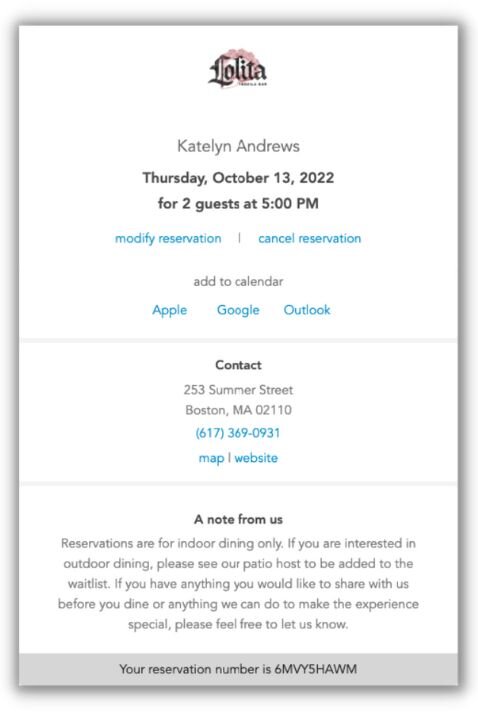
In addition to confirming the booking, New York City’s Nubeluz highlights their cancellation policy: guests are charged $50 if they cancel within 24 hours. It’s clear, direct and professional, reducing ambiguity while protecting their business.
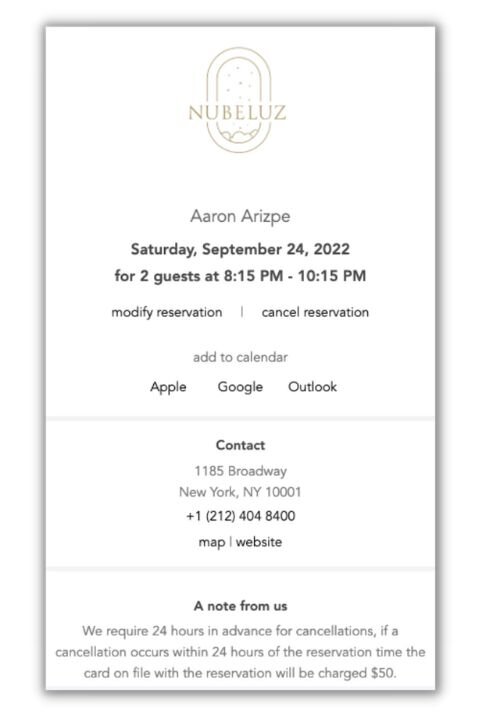
Follow these best practices to make your restaurant reservation confirmation emails do the heavy lifting so you don’t have to.
Start with a confirmation email as soon as the reservation is made. Then send a reminder the day before, and another on the day of. Each one reinforces the commitment and creates space for re-engagement if needed.
Dedicate some space in your booking flow to encourage guests to opt in to your email and text marketing program. Our data shows that guests are increasingly willing to share their information with restaurants and are also open to opting into marketing, making the reservation process a key opportunity to encourage opt-ins.
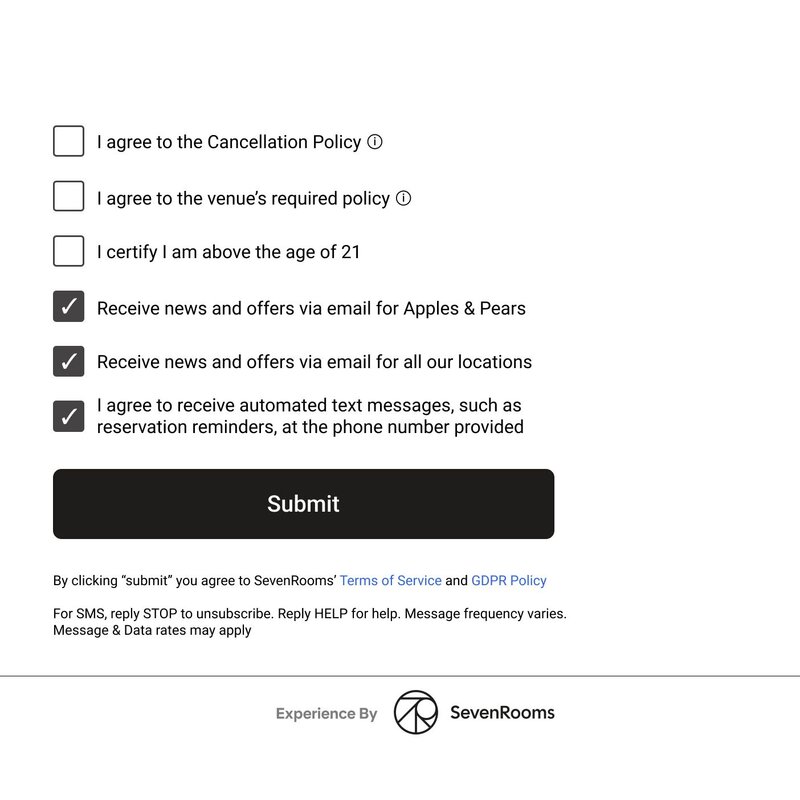
Even with reminder emails, guests sometimes need an extra nudge to ensure they show up. Send a reservation reminder the day before or on the date of booking via email or text.
If a guest cancels their reservation, check in with them and offer them a chance to rebook (this is another reason why it’s important to choose a reservation platform that captures guest data with each booking). Keep those guests on your email list, with permission, and send them marketing emails to stay top of mind.
Your work isn’t over after the meal. How you follow up with guests can turn first-time visitors into regulars and help you collect valuable feedback. Some post-visit email ideas include:
Manually sending confirmations and reminders for every guest isn’t scalable, especially if you’re dealing with multiple booking channels.
With AI and automation, you can:
Nearly three out of four consumers are comfortable with AI helping manage their reservations, whether it’s booking over chat, modifying via text or notifying the restaurant if they’re running late.
If you’re not already automating this, you’re leaving money on the table. Want to see how AI and automation can help you turn more reservations into actual visits? Explore SevenRooms’ marketing automation tools to learn how we can help you reduce cancellations, drive pre-arrival revenue and bring guests back — again and again.